Highlights for the week:
- View the BMS Public Calendar for this weeks events!
- Tip: Use ctrl+F and enter the date (like 1st, 2nd, 3rd, 4th, etc.) to jump quickly to the Blog entry for today!
- Some notes for Parents/Guardians who view this Blog:
- Everything we do in this class is listed on this Blog (so students who are absent can easily find what they’ve missed and even complete it while they are absent!)
- Nearly every assignment can be completed at home or anywhere with an internet connection
- Friday’s are makeup days so students who have trouble completing assignments have this extra time every week to get caught up!
- You can see examples of every project we do at this Public Examples Folder Link
Monday 3rd:
- Part 1) Review (click-to-comment)
- Please check your workstation for damages and report problems to me!
- Logon here to get to your Gmail: use @student.bisdtx.org
- Here’s what your 103 student folder should look like: (view example folder here)
- Daily Warmup Activity:
- Try this Scene Memory activity and Skitch your score into your drive as 5w4
- Daily Warmup Response: Skitch your score into your drive as 5w4
- Check for new click-to-comments and my responses to them (blue highlights are new responses!): http://goo.gl/TU5uol
- Part 2) Objectives: Today students will… (click-to-comment)
- Here’s how you rated last week’s programs and activities:
- Explore the Kaleidoscope Painter and capture 6 examples which we will use later on in our next project
- Create a new drawing called 5p3 in your 103 folder
- Capture 6 different examples using the program below and drag them onto your new 5p3 drawing
- http://www.permadi.com/java/spaint/spaint.html

- Here’s what your new 5p3 drawing might look like:
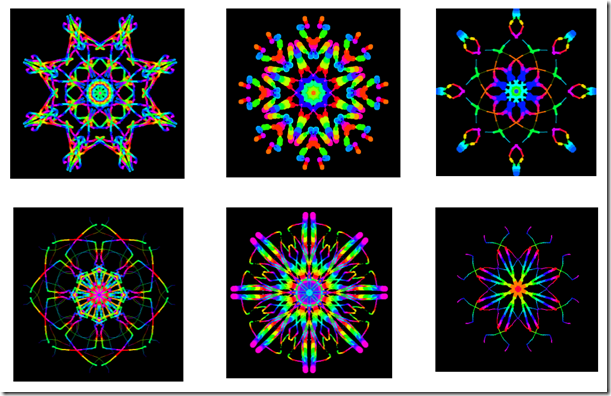
- Introduce 5.3 Animations and Transitions Project
- View an example slide with animation on our BMS Website: https://docs.google.com/presentation/d/1ziFjYMlFvb8aayfgV3rdvW2FMDHYcz5cQv1trzHXoDc/present#slide=id.g3996698a_0_9
- We will start a new presentation to show a variety of slide animations and transitions
- Here’s a link to my example (which you can view below): https://docs.google.com/presentation/d/1b4WQ_8ohc4j-VHGYGLsSEMpYcRqBx1ZnQCz2lecWYP4/pub?start=true&loop=true&delayms=5000
- Your presentation should have 5 slides, each with slide numbers, but today we will work on only the first 3 slides
- Slide 1: Title and subtitle
- Slide 2: Add Wordart (or scribble-draw) ‘Video’ ‘Image’ & ‘Sketch’ each with an animated entrance
- How to add Wordart and Animations video demo: https://dl.dropboxusercontent.com/u/197021/Video%20Tutorials/GDocs%20Presentations%20add%20Wordart%20and%20animations.mp4

- Slide 3: Add an embedded Video or clipart, an image and a sketch, each with entrance animations (the same way you did with slide 2 only with images)

- How to add slide transitions Video Demo: https://dl.dropboxusercontent.com/u/197021/How2/Google%20Docs/GDocs%20Presentations%20How2%20Add%20Transitions.mp4
- Part 3) Help with today’s assignments! - (click-to-comment)
- Links for today
- Kaleidoscope Painter: http://www.permadi.com/java/spaint/spaint.html
- Video help for today
- How to add Wordart and Animations: https://dl.dropboxusercontent.com/u/197021/Video%20Tutorials/GDocs%20Presentations%20add%20Wordart%20and%20animations.mp4
- How to add slide transitions: https://dl.dropboxusercontent.com/u/197021/How2/Google%20Docs/GDocs%20Presentations%20How2%20Add%20Transitions.mp4
- Part 4) Through? (click-to-comment)
Tuesday 4th: 2 hour Weather Delay
- Part 1) Review (click-to-comment)
- Weather affects us all! (click the link or image to view more!)
- Here’s our revised bell schedule for today:
Late Start Schedule for 3/4/14
3rd period 10:30-11:13
4th period (regular schedule)
5th period (regular schedule)
6th period 1:34-2:05
7th period 2:09-2:40
1st period 2:44-3:15
2nd period 3:19-3:50Bells will ring until 1:30. After 1:30 teachers will release students to the next class.
Spring Pictures will be rescheduled for Friday.
- Please check your workstation for damages and report problems to me!
- Logon here to get to your Gmail: use @student.bisdtx.org
- Here’s what your 103 student folder should look like: (view example folder here)
- Daily Warmup Activity:
- Try this Word Wanderer game a couple of times and Skitch your highest score into your 103 folder. Rename the file 5w5
- Daily Warmup Response: Skitch your highest score into your 103 drive as 5w5
- Check for new click-to-comments and my responses to them (blue highlights are new responses!): http://goo.gl/TU5uol
- Part 2) Objectives: Today students will… (click-to-comment)
- Try another Kaleidoscope Creator posted by Angel in click-to-comment yesterday. (Thanks Angel!)
- View examples of each of the available slide transitions:
- Creative idea: You can animate your tracing to draw itself… here’s an example!
- Add slides 4 and 5 to your 5.3 Project Presentation
- Here’s a link to my slide 4 example: https://docs.google.com/presentation/d/1pIL5Jf5ZQIeY644hFaBcx8xq6xzDXbCPiuV-Shkp0Ks/present#slide=id.gb05b8961_2_0
- Kaleidoscope Painter: http://www.permadi.com/java/spaint/spaint.html
- Slide 4: Copy and paste your Kaleidoscope Painter creations from your p6 file onto a slide with a black background. Then resize, arrange and add animation effects to them. You need at least 6 different images with animations, but you can add more if you like
- Slide 5: Search for an image which represents ‘The End’ of your presentation and add it to your last slide with an animation
- Here’s a link to my slide 5 example: https://docs.google.com/presentation/d/1ILDBk_GKkfXCOWcSfBRn4ChHvZLJkBDbqoDqrA5wCDY/present#slide=id.gb063a586_017

- Part 3) Help with today’s assignments! - (click-to-comment)
- Links and videos
- Kaleidoscope Painter: http://www.permadi.com/java/spaint/spaint.html
- Kaleidoscope Creator: http://www.zefrank.com/byokal/kal2.html
- Slide transitions video demo: https://dl.dropboxusercontent.com/u/197021/How2/Google%20Docs/Google%20Slides%20Transitions%20Demo.mp4
- My example presentation: https://docs.google.com/presentation/d/1ILDBk_GKkfXCOWcSfBRn4ChHvZLJkBDbqoDqrA5wCDY/edit?usp=sharing
- Part 4) Through? (click-to-comment)
- Checkout more watered bug images!
Wednesday 5th:
- Part 1) Review (click-to-comment)
- Please check your workstation for damages and report problems to me!
- Logon here to get to your Gmail: use @student.bisdtx.org
- Here’s what your 103 student folder should look like: (view example folder here)
- Daily Warmup Activity:
- Find the hidden objects in the image below by capturing it with Skitch and marking off the items as you find them with different color highlighters. Drag your file into your 103 drive and rename it 5w6. Help each other to find the items fast!
- https://dl.dropboxusercontent.com/u/197021/Warmups/Hidden%20Objects/country%20search.png
- Here’s part of my example with 2 items highlighted

- Daily Warmup Response: Skitch your results into your 103 drive as 5w6
- Check for new click-to-comments and my responses to them (blue highlights are new responses!): http://goo.gl/TU5uol
- Part 2) Objectives: Today students will… (click-to-comment)
- Play at least 1 game of either checkers or chess at any of these sites:
- Checkers or Chess: http://usuaris.tinet.cat/jmarine/dames/
- Spark Chess: http://www.sparkchess.com/
- Chess.com: http://www.chess.com/play/computer
- Make a screencast of your 5.3 Presentation running with Screencast-o-matic and save it to your desktop as a gif named 5p4. Then drag it to your Drive folder
- To create your screencast, choose Present in new window and make the window size about a quarter of your screen so it will fit in the screencast-o-matic Small HD frame
- Screencast-o-matic: http://screencast-o-matic.com/
- Here are the settings to use when recording and saving your screencast:
- Save your animated gif file as 5p4. Here are the save settings:

- Here’s an example of mine:

- Remember, if you finish early
- Part 3) Help with today’s assignments! - (click-to-comment)
- Links and videos
- Kaleidoscope Painter: http://www.permadi.com/java/spaint/spaint.html
- Kaleidoscope Creator: http://www.zefrank.com/byokal/kal2.html
- Slide transitions video demo: https://dl.dropboxusercontent.com/u/197021/How2/Google%20Docs/Google%20Slides%20Transitions%20Demo.mp4
- My example presentation: https://docs.google.com/presentation/d/1ILDBk_GKkfXCOWcSfBRn4ChHvZLJkBDbqoDqrA5wCDY/edit?usp=sharing
- Screencast-o-matic: http://screencast-o-matic.com/
- Part 4) Through? (click-to-comment)
- Checkout our website homepage presentation to see more examples of animations like the ones we’re creating in our current assignment
Thursday 6th:
- Part 1) Review (click-to-comment)
- Please check your workstation for damages and report problems to me!
- Logon here to get to your Gmail: use @student.bisdtx.org
- Here’s what your 103 student folder should look like: (view example folder here)
- Daily Warmup Activity:
- Create a new drawing in your 103 folder called 5w7
- Explore the Google Doodles Archive and Skitch 4 of your favorites onto the new drawing. Add the link below each Doodle so I can go see it too!
- http://www.google.com/doodles/finder/2013/All%20doodles

- Here’s my example: (click on the image below to view and access links)

- Daily Warmup Response: Skitch 4 of your favorite Doodles with links onto a new drawing called 5w7
- Check for new click-to-comments and my responses to them (blue highlights are new responses!): http://goo.gl/TU5uol
- Part 2) Objectives: Today students will… (click-to-comment)
- Explore this really cool site by dragging an image from your desktop onto the screen. (Thanks Isaac!)
- Explore this panoramic tour of Iguasu Falls. After Spring Break, we’ll be working on a project involving Google Maps, and this will get us to start thinking about it:
- http://www.airpano.ru/files/Brasil-Argentina-Iguazu-Falls-2012/2-2

- Here’s the same area in Google Maps: Google Maps


- Learn how to let someone else logon to their Drive on your computer without you having to log off
- Caution! Don’t do this unless you are monitoring them, since they can access all of your stuff as if they were you!
- Video demo: https://dl.dropboxusercontent.com/u/197021/Video%20Tutorials/Incognito%20Logon.mp4
- In Chrome, use ctrl+shift+N

- Complete your 5.3 presentation and your 5p4 gif recording of it and make sure both are in your 103 folder
- Part 3) Help with today’s assignments! - (click-to-comment)
- Links and videos
- Kaleidoscope Painter: http://www.permadi.com/java/spaint/spaint.html
- Kaleidoscope Creator: http://www.zefrank.com/byokal/kal2.html
- Slide transitions video demo: https://dl.dropboxusercontent.com/u/197021/How2/Google%20Docs/Google%20Slides%20Transitions%20Demo.mp4
- My example presentation: https://docs.google.com/presentation/d/1ILDBk_GKkfXCOWcSfBRn4ChHvZLJkBDbqoDqrA5wCDY/edit?usp=sharing
- Screencast-o-matic: http://screencast-o-matic.com/
- Part 4) Through? (click-to-comment)
- Checkout more Airpano Panoramas here
Friday 7th: Folder checks every Friday!
- Part 1) Review (click-to-comment)
- Please check your workstation for damages and report problems to me!
- Logon here to get to your Gmail: use @student.bisdtx.org
- Here’s what your 103 student folder should look like: (view example folder here)
- Friday Warmup Activity:
- Please complete the Weekly Reflections Form for this week!
- Check for new click-to-comments and my responses to them (blue highlights are new responses!): http://goo.gl/TU5uol
- Part 2) Objectives: Today students will… (click-to-comment)
- Please check to ensure your 103 Drive folder has the following completed assignments in it! (view example folder here)
- View the video clips selection for this week
- If you’ve completed your projects and all work in your 103 Drive, explore any of these applications or resources which we’ve used in this class so far
Pivot (on your desktop)
Gzaas: http://gzaas.com/
Z-Type: http://phoboslab.org/ztype/
StudyStacks: http://www.studystack.com/
Flamepainter: http://www.escapemotions.com/experiments/flame/
Fluid Fire 3: http://www.escapemotions.com/experiments/fluid_fire_3/index.html
Fluid Water 3: http://www.escapemotions.com/experiments/fluid_water_3/index.html
Other Experiments: http://www.escapemotions.com/experiments.php
Curvy puzzle: http://www.flaminglunchbox.net/curvy
Sketchtoy: http://sketchtoy.com/
Incredibox: http://www.incredibox.com/
Bing Image Archive: http://www.istartedsomething.com/bingimages/
Photovisi: http://www.photovisi.com/
Wolfram Alpha: http://www.wolframalpha.com
Microsoft Clipart Site: http://office.microsoft.com/en-us/images/results.aspx?qu=
Sumo.fm: http://sumo.fm/#create
This is Sand: http://thisissand.com/
Wordle: http://www.wordle.net/create
World Population Counter: http://breathingearth.net/
Valentines Day Cookie Creator: http://www.theoworlds.com/valentine/
Tagxedo: http://www.tagxedo.com/app.html
Neave Imagination: http://neave.com/imagination/
Neave Bouncy-Balls: http://neave.com/bouncy-balls/
Bomomo: http://bomomo.com/
Virtual Pumpkin Carver: http://www.theoworlds.com/halloween/
Kaleidoscope Painter: http://www.permadi.com/java/spaint/spaint.html
Kaleidoscope Creator: http://www.zefrank.com/byokal/kal2.html
Word Wanderer: http://www.proprofs.com/games/word-wanderer/
Checkers or Chess: http://usuaris.tinet.cat/jmarine/dames/
Spark Chess: http://www.sparkchess.com/
Google Doodles Archive: http://www.google.com/doodles/finder/2013/All%20doodles
Photo Particles: http://lab.aerotwist.com/webgl/photoparticles/
Airpano Panoramas: http://www.airpano.com/
- Part 3) Help with previous assignments! - (click-to-comment)
- Links and videos
- Kaleidoscope Painter: http://www.permadi.com/java/spaint/spaint.html
- Kaleidoscope Creator: http://www.zefrank.com/byokal/kal2.html
- Slide transitions video demo: https://dl.dropboxusercontent.com/u/197021/How2/Google%20Docs/Google%20Slides%20Transitions%20Demo.mp4
- My example presentation: https://docs.google.com/presentation/d/1ILDBk_GKkfXCOWcSfBRn4ChHvZLJkBDbqoDqrA5wCDY/edit?usp=sharing
- Screencast-o-matic: http://screencast-o-matic.com/
- Part 4) Through? (click-to-comment)
- Have a great…




























