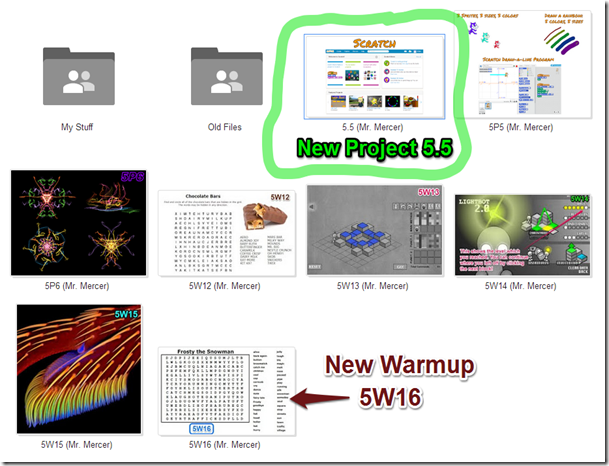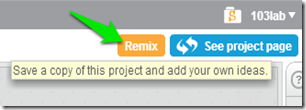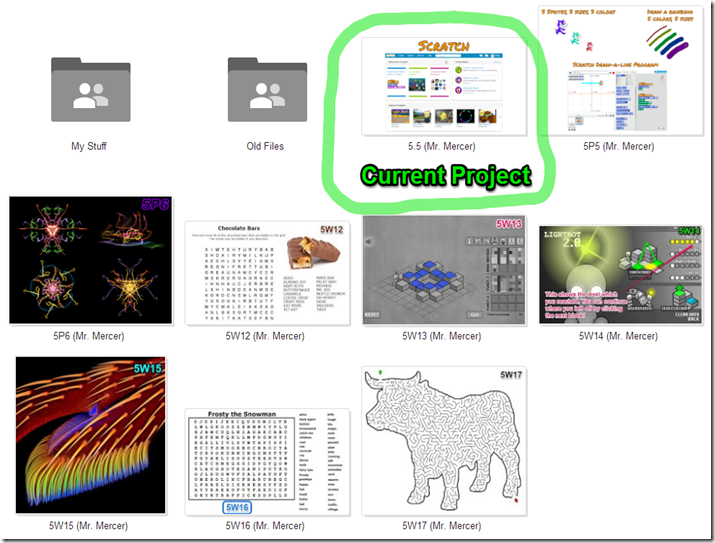Highlights for the week:
- View the BMS Public Calendar for this weeks events!
- Tip: Use ctrl+F and enter the date (like 1st, 2nd, 3rd, 4th, etc.) to jump quickly to the Blog entry for today!
- Some notes for Parents/Guardians who view this Blog:
- Everything we do in this class is listed on this Blog (so students who are absent can easily find what they’ve missed and even complete it while they are absent!)
- Nearly every assignment can be completed at home or anywhere with an internet connection
- Friday’s are makeup days so students who have trouble completing assignments have this extra time every week to get caught up!
- You can see examples of every project we do at this Public Examples Folder Link
Monday 31st: Pep Rally Today!
- Part 1) Review (click-to-comment)
- Please check your workstation for damages and report problems to me!
- Logon here to get to your Gmail: use @student.bisdtx.org
- Today we have a Pep Rally! Here’s our bell schedule for today:

- Here’s what your 103 student folder should look like: (view example folder here)
- Daily Warmup Activity:
- Daily Warmup Response: Skitch at least 1/2 of the words into your 103 Drive as 5w16
- Check for new click-to-comments and my responses to them (blue highlights are new responses!): http://goo.gl/TU5uol
- Part 2) Objectives: Today students will… (click-to-comment)
- Here’s how you rated last week’s programs and activities:
- Create a new project presentation in your 103 Drive called 5.5
- Slide 1: Title Slide (it’s easiest if you use a blank slide to create this!)
- Link to Scratch: http://scratch.mit.edu

- Slide 2: Copy and paste your 5p5 drawing onto a blank slide using the web clipboard (if you have problems with the clipboard, use Skitch)
- Video demo: https://dl.dropboxusercontent.com/u/197021/Scratch%20Programs%20and%20Videos/5.5%20Slide2%20%28s14%29.mp4
- Here’s my example slide 2:

- Explore this Scratch Connect-the-dots program:
- http://scratch.mit.edu/projects/14094090/
- Make your own copy of the program using the remix button
- Create something using the program by dragging the dots into a shape and then pressing ‘C’ to connect them. Here are the directions:
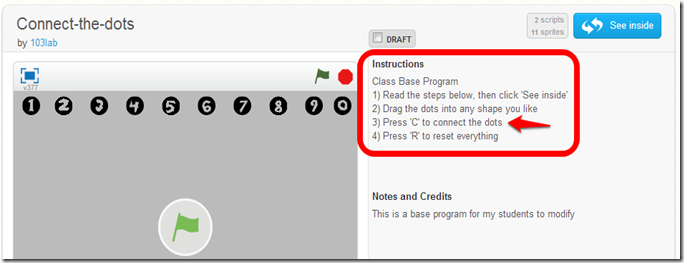
- Capture your Creation and add it to slide 3 of your 5.5Presentation. Here’s my example:
- Slide 3:

- Part 3) Help with today’s assignments! - (click-to-comment)
- Links and files
- My example 5.5 presentation: http://goo.gl/ZWXXji
- Link to Scratch: http://scratch.mit.edu
- Video Demos
- Part 4) Through? (click-to-comment)
- Checkout these articles on reducing test anxiety
- from Education.com: http://pages.citebite.com/m1r6b0n1h8wwo
- from Kidshealth.org: http://kidshealth.org/teen/school_jobs/school/test_anxiety.html#
Tuesday Apr 1st: STAAR Testing Day 1
- There will be no regular classwork scheduled for this course today due to STAAR Testing. Good luck!
- Here’s the bell schedule for today:
Wednesday 2nd: STAAR Testing Day 2
- There will be no regular classwork scheduled for this course today due to STAAR Testing. Good luck!
- Here again is the bell schedule for today:
Thursday 3rd:
- Part 1) Review (click-to-comment)
- Please check your workstation for damages and report problems to me!
- Logon here to get to your Gmail: use @student.bisdtx.org
- Here’s what your 103 student folder should look like: (view example folder here)
- Daily Warmup Activity:
- Skitch your solution to this maze into your 103 Drive as 5w17
- Click here for a larger view: https://dl.dropboxusercontent.com/u/197021/Warmups/Mazes/Bull.jpg
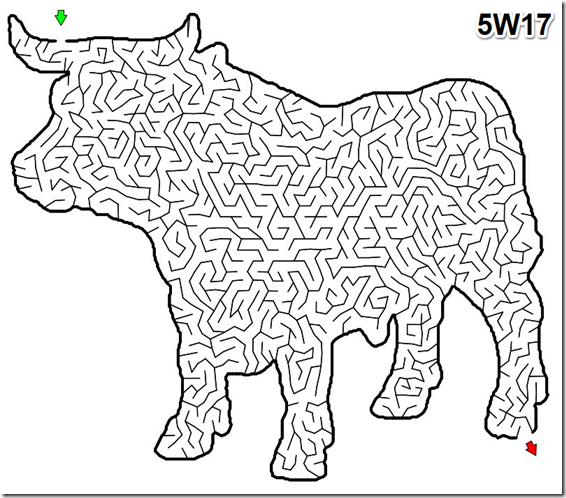
- Daily Warmup Response: Skitch your solution to this maze into your 103 Drive as 5w17
- Check for new click-to-comments and my responses to them (blue highlights are new responses!): http://goo.gl/TU5uol
- Part 2) Objectives: Today students will… (click-to-comment)
- Here’s a view of the rest of this month on our BMS Public Calendar (click image to view live calendar)
- View this Scratch demo gif of another name for Thursday
- Continue your 5.5 Presentation by adding new blank slides 4 & 5 and following the directions below
- Link to Scratch connect-the-dots program: http://scratch.mit.edu/projects/14094090/
- Slide 4: Modify the connect-the-dots program to create a triangle, square, or other geometric shape
- Slide 4 Video Demo: https://dl.dropboxusercontent.com/u/197021/Scratch%20Programs%20and%20Videos/Scratch%20remix%20-%20Connect%20the%20dots%20triangle.mp4
- Add a wordart title and link the image to your program


- Try this remix of the program to draw a series of triangles automatically: http://scratch.mit.edu/projects/20257958/

- Slide 5: Remix the Connect-the-dots program to draw the first letter of your name. If you’re good at this, try the challenge in the animated gif below!
- Link to Scratch connect-the-dots program: http://scratch.mit.edu/projects/14094090/
- Slide 5 Video Demo: https://dl.dropboxusercontent.com/u/197021/Scratch%20Programs%20and%20Videos/Scratch%20remix%20-%20Connect-the-dots%20letter.mp4
- Add a wordart title and link the image to your program

- Challenge! Can you get your letter to form like this, where the numbers all drift down to form the letter at the start?
- Here’s what your 5.5 project should look like so far: (click the image below to open my example)
- Part 3) Help with today’s assignments! - (click-to-comment)
- Links and files
- My example 5.5 presentation: https://docs.google.com/presentation/d/1hbRtkSG8j4Ps3JHJHu1eoPWylSyvvKpllcD8L3fT97o/edit?usp=sharing
- Link to Scratch: http://scratch.mit.edu
- Link to Scratch connect-the-dots program: http://scratch.mit.edu/projects/14094090/
- Video Demos
- Slide 2 video demo: https://dl.dropboxusercontent.com/u/197021/Scratch%20Programs%20and%20Videos/3.1%20Scratch%20slide%202.mp4
- Slide 4 Video Demo: https://dl.dropboxusercontent.com/u/197021/Scratch%20Programs%20and%20Videos/Scratch%20remix%20-%20Connect%20the%20dots%20triangle.mp4
- Slide 5 Video Demo: https://dl.dropboxusercontent.com/u/197021/Scratch%20Programs%20and%20Videos/Scratch%20remix%20-%20Connect-the-dots%20letter.mp4
- Part 4) Through? (click-to-comment)
- Checkout this simple Scratch program: http://scratch.mit.edu/projects/14290278/
Friday 4th: Folder checks every Friday!
- Part 1) Review (click-to-comment)
- Please check your workstation for damages and report problems to me!
- Logon here to get to your Gmail: use @student.bisdtx.org
- Here’s what your 103 student folder should look like: (view example folder here)
- Friday Warmup Activity:
- Please complete the Weekly Reflections Form for this week!
- Check for new click-to-comments and my responses to them (blue highlights are new responses!): http://goo.gl/TU5uol
- Part 2) Objectives: Today students will… (click-to-comment)
- Complete the first 5 slides of your 5.5 project: (click the image below to open my example)
- Check to make sure your 103 folder has all of the following assignments in it and that they are named correctly! (view example folder here)
- Explore any of these applications or resources which we’ve used in this class so far
Pivot (on your desktop)
Gzaas: http://gzaas.com/
Z-Type: http://phoboslab.org/ztype/
StudyStacks: http://www.studystack.com/
Flamepainter: http://www.escapemotions.com/experiments/flame/
Fluid Fire 3: http://www.escapemotions.com/experiments/fluid_fire_3/index.html
Fluid Water 3: http://www.escapemotions.com/experiments/fluid_water_3/index.html
Other Experiments: http://www.escapemotions.com/experiments.php
Curvy puzzle: http://www.flaminglunchbox.net/curvy
Sketchtoy: http://sketchtoy.com/
Incredibox: http://www.incredibox.com/
Bing Image Archive: http://www.istartedsomething.com/bingimages/
Photovisi: http://www.photovisi.com/
Wolfram Alpha: http://www.wolframalpha.com
Microsoft Clipart Site: http://office.microsoft.com/en-us/images/results.aspx?qu=
Sumo.fm: http://sumo.fm/#create
This is Sand: http://thisissand.com/
Wordle: http://www.wordle.net/create
World Population Counter: http://breathingearth.net/
Valentines Day Cookie Creator: http://www.theoworlds.com/valentine/
Tagxedo: http://www.tagxedo.com/app.html
Neave Imagination: http://neave.com/imagination/
Neave Bouncy-Balls: http://neave.com/bouncy-balls/
Bomomo: http://bomomo.com/
Virtual Pumpkin Carver: http://www.theoworlds.com/halloween/
Kaleidoscope Painter: http://www.permadi.com/java/spaint/spaint.html
Kaleidoscope Creator: http://www.zefrank.com/byokal/kal2.html
Word Wanderer: http://www.proprofs.com/games/word-wanderer/
Checkers or Chess: http://usuaris.tinet.cat/jmarine/dames/
Spark Chess: http://www.sparkchess.com/
Google Doodles Archive: http://www.google.com/doodles/finder/2013/All%20doodles
Photo Particles: http://lab.aerotwist.com/webgl/photoparticles/
Airpano Panoramas: http://www.airpano.com/
Google Maps|Views: https://www.google.com/maps/views/home?gl=us
geoGreeting site link: http://www.geogreeting.com/main.html#
Wind Map of the United States: http://hint.fm/wind/
World Streetviews Spreadsheet: http://goo.gl/Kd4bzB
Sky Tour in Google Earth: https://dl.dropboxusercontent.com/u/197021/Google%20Earth/kmz/SkyTour.kmz
LightBot 1.0: http://ptstech.net/lightbot.html
LightBot 2.0: http://ptstech.net/lightbot2.html
Scratch: http://scratch.mit.edu
103lab Scratch Program Recommendations: https://docs.google.com/spreadsheets/d/1-E2fvCLdy8mGKu5zkLPzQBG8T69T0NWleoRqgQuzgvA/pubhtml
Silk: http://weavesilk.com/
- View the video clips selection for this week
- Part 3) Help with today’s assignments! - (click-to-comment)
- Links and files
- My example 5.5 presentation: https://docs.google.com/presentation/d/1hbRtkSG8j4Ps3JHJHu1eoPWylSyvvKpllcD8L3fT97o/edit?usp=sharing
- Link to Scratch: http://scratch.mit.edu
- Link to Scratch connect-the-dots program: http://scratch.mit.edu/projects/14094090/
- Video Demos
- Slide 2 video demo: https://dl.dropboxusercontent.com/u/197021/Scratch%20Programs%20and%20Videos/3.1%20Scratch%20slide%202.mp4
- Slide 4 Video Demo: https://dl.dropboxusercontent.com/u/197021/Scratch%20Programs%20and%20Videos/Scratch%20remix%20-%20Connect%20the%20dots%20triangle.mp4
- Slide 5 Video Demo: https://dl.dropboxusercontent.com/u/197021/Scratch%20Programs%20and%20Videos/Scratch%20remix%20-%20Connect-the-dots%20letter.mp4
- Part 4) Through? (click-to-comment)