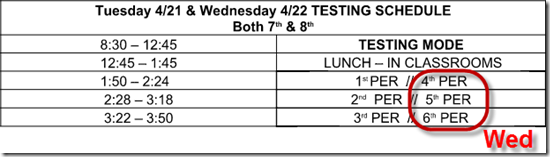Highlights for the week:
- View the BMS Public Calendar for this weeks events!
- Tip: Use ctrl+F and enter the date (like 1st, 2nd, 3rd, 4th, etc.) to jump quickly to the Blog entry for today!
- Some notes for Parents/Guardians who view this Blog:
- Everything we do in this class is listed on this Blog (so students who are absent can easily find what they’ve missed and even complete it while they are absent!)
- Nearly every assignment can be completed at home or anywhere with an internet connection using https://classroom.google.com
- Friday’s are makeup days so students who have trouble completing assignments have this extra time every week to get caught up!
- You can see examples of every project we do at this Public Examples Folder Link
Monday 20th:
Today is a STAAR Testing day for 8th Grade
- Here are some tips for dealing with exam stresses. Good luck 8th Graders!
- Please read these notes about today’s schedule
Tuesday 21st:
Today is a STAAR Testing day for 7th & 8th Grade
- Here are some tips for dealing with exam stresses. Good luck 7th & 8th Graders!
- Please read these notes about today’s schedule
Wednesday 22nd:
Today is a STAAR Testing day for 7th & 8th Grade
- Here are some tips for dealing with exam stresses. Good luck 7th & 8th Graders!
- Please read these notes about today’s schedule
Thursday 23rd:
- Part 1) Review (click-2-comment)
- Please check your workstation for damages and report problems to me!
- Logon here to get to your Gmail: use @student.bisdtx.org
- Here’s what your assignments should look like: (view example folder here)
- Daily Warmup Activity:
- Here are the links and directions for today’s warmup
- Google Classroom: https://classroom.google.com/h
- Summer Word Search (no backwards words): https://dl.dropboxusercontent.com/u/197021/Warmups/Word%20Searches/Summer%20%28no%20backwards%29.png
- (click the image for a larger view)

- Here’s my example warmup (add an animated gif linked to where you found your gif as your linked symbol at the top)
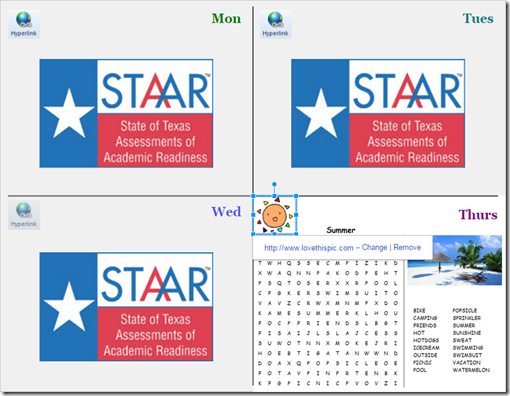
- Check for new click-to-comments and my responses to them (blue highlights are new responses!): http://goo.gl/TU5uol
- Part 2) Objectives: Today students will… (click-2-comment)
- Here’s how you rated last week’s programs and activities:
- Click here to view your ratings summary graphs
- Open your 6.02 Week15 Binder and add the following to your 3 slides for today
- Slide1: Title slide and background related to our STAAR testing session being over (be creative!)
- Google Classroom
- Favorite Fonts
- Graffiti Creator (spend some time exploring this… you can make really cool stuff with it!)
- Here are the 3 things you’ll need on your slide1
- Title (like my example)
- An image related to STAAR being over (…as an example, I searched for stardust to find mine)
- Graffiti related to your image using Graffiti Creator (…for example, I used ‘STAAR Dust’)
- Here’s my example slide1 (Challenge: try some of these techniques - I used Pixlr and Google Drawings to extend the center image to the edges of the slide and to blur the black edges of the image into the dark blue background color which I used with my Graffiti)

- Slide2: Explore The Impossible Quiz
- Favorite Fonts
- Graffiti Creator
- The Impossible Quiz
- Here are the 4 things you’ll need on your slide1
- Title image from The Impossible Quiz
- The level you reach when you’re down to one life (or the last level with whatever lives you have left when you get there)
- Some Graffiti Creator art
- The link to The Impossible Quiz: http://www.theimpossiblequiz.net/impossiblequiz.html
- Here’s my example slide2

- Slide3: The End with Graffiti art and animated gifs
- Graffiti Creator
- I searched for fireworks gifs with transparent backgrounds, made copies of different sizes and used the Image options - Recolor function (green arrows below) to change how they looked

- Here’s my example slide3 saved as a gif so you can see what it looks like

- Part 3) Help with today’s assignments! - (click-2-comment)
- Here are the links you’ll need for today
- Google Classroom: https://classroom.google.com/h
- Summer Word Search (no backwards words): https://dl.dropboxusercontent.com/u/197021/Warmups/Word%20Searches/Summer%20%28no%20backwards%29.png
- Favorite Fonts
- Graffiti Creator
- The Impossible Quiz
- Part 4) Through? (click-2-comment)
- Check your grades for the 5th Grading Period. You should be getting your paper report cards tomorrow:
- Logon here to check your grades
- Yesterday was Earth Day. Try this Earth Day Trivia Quiz and see if you can do better than your parents (or me). Here are my results:
Friday 24th:
- Part 1) Review (click-2-comment)
- Please check your workstation for damages and report problems to me!
- Logon here to get to your Gmail: use @student.bisdtx.org
- Here’s what your assignments should look like: (view example folder here)
- Friday Warmup Activity:
- Please complete the Weekly Reflections Form for this week!
- Go to Google Classroom to complete the form: https://classroom.google.com
- It should look like this:
- Check for new click-to-comments and my responses to them (blue highlights are new responses!): http://goo.gl/TU5uol
- Part 2) Objectives: Today students will… (click-2-comment)
- Please click ‘Turn in’ for the following assignments!
- Google Classroom: https://classroom.google.com/h
- For fun, try to complete:
- Part 3) Help with today’s assignments! - (click-2-comment)
- Here are the links you’ll need for today
- Google Classroom: https://classroom.google.com/h
- Week15 Reflections Form
- Part 4) Through? (click-2-comment)
- Check your grades for the 5th Grading Period which you’ll be getting in Den today
- Logon here to check your grades
- Looks like a warm and humid weekend but…