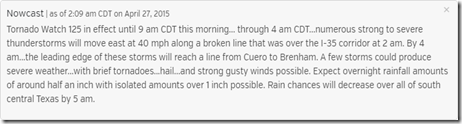Highlights for the week:
- View the BMS Public Calendar for this weeks events!
- Tip: Use ctrl+F and enter the date (like 1st, 2nd, 3rd, 4th, etc.) to jump quickly to the Blog entry for today!
- Some notes for Parents/Guardians who view this Blog:
- Everything we do in this class is listed on this Blog (so students who are absent can easily find what they’ve missed and even complete it while they are absent!)
- Nearly every assignment can be completed at home or anywhere with an internet connection using https://classroom.google.com
- Friday’s are makeup days so students who have trouble completing assignments have this extra time every week to get caught up!
- You can see examples of every project we do at this Public Examples Folder Link
Monday 27th:
- Part 1) Review (click-2-comment)
- Please check your workstation for damages and report problems to me!
- Logon here to get to your Gmail: use @student.bisdtx.org
- Here’s what your assignments should look like: (view example folder here)
- Daily Warmup Activity:
- Here are the links and directions for today’s warmup
- Google Classroom: https://classroom.google.com/h
- Here are the 3 things you’ll need on your warmup for today
- The Color Trap start screen logo linked to Color Trap: http://www.proprofs.com/games/colour-trap/
- Your score screen (you do not need to enter your name!)
- ‘Mon’ with each letter in a different color
- Here’s my example warmup

- Check for new click-to-comments and my responses to them (blue highlights are new responses!): http://goo.gl/TU5uol
- Part 2) Objectives: Today students will… (click-2-comment)
- Here’s how you rated last week’s programs and activities:
- Click here to view your ratings summary graphs
- Open your 6.04 Week16 Binder and add the following to your first 2 slides for today
- This week’s binder is a major grade!
- Slide1: Title slide and background related to our stormy weather to start the week
- Use Gzaas for your background and Title: http://gzaas.com/ You don’t have to use the same backgound, font or shadows that you see in my example
- Use the images from Part 4 below to add to your slide (…try adding masks and borders like you see in my example to make your images look more interesting)
- Add animations to all of the elements of your slide using this video help:
- Video Help: Add animations to Title Slide (no audio in this demo)
- Here’s my example Slide1 (Yours should look different than this!)

- Slide2: Hubble 25th Anniversary
- Apr 24th was the 25th anniversary of the Hubble Space Telescope
- Hubble Heritage: http://heritage.stsci.edu/
- Add at least the following 3 things to your slide (but you can add more images if you like!)
- The Hubble Heritage homepage image and a link to the site
- The Hubble 25th Anniversary Image
- Graffiti Art related to this topic: http://www.graffiticreator.net/
- Here’s my example slide2 (Yours should look different than this!)

- While you’re working, we’ll watch this clip
- NASA Hubble Documentary: https://www.youtube.com/watch?v=uOVXCdZHApI
- Part 3) Help with today’s assignments! - (click-2-comment)
- Here are the links you’ll need for today
- Google Classroom: https://classroom.google.com/h
- Color Trap: http://www.proprofs.com/games/colour-trap/
- Gzaas: http://gzaas.com/
- Video Help: Add animations to Title Slide (no audio in this demo)
- Hubble Heritage: http://heritage.stsci.edu/
- Graffiti Creator: http://www.graffiticreator.net/
- NASA Hubble Documentary: https://www.youtube.com/watch?v=uOVXCdZHApI
- Part 4) Through? (click-2-comment)
- Checkout this fast moving line of weather from early this morning and the big temperature change expected through tomorrow
Tuesday 28th:
- Part 1) Review (click-2-comment)
- Please check your workstation for damages and report problems to me!
- Logon here to get to your Gmail: use @student.bisdtx.org
- Here’s what your assignments should look like: (view example folder here)
- Daily Warmup Activity:
- Here are the links and directions for today’s warmup
- Google Classroom: https://classroom.google.com/h
- Complete the word search below (there are no backwards words)
- Add a linked symbol from one of your favorite ice cream brands or shops to their website
- Click the image for a larger view to Skitch

- Here’s my example

- Check for new click-to-comments and my responses to them (blue highlights are new responses!): http://goo.gl/TU5uol
- Part 2) Objectives: Today students will… (click-2-comment)
- You are about to start an Earthquake Tower Build unit in your science classes and you’ll be using shaker tables to test your designs. We will look at a very recent event on our first slide for today which will help you to understand why this field of research is so important.
- Open your 6.04 Week16 Binder and add the following to your next 2 slides for today
- Slide3: add the 5 Ws on the earthquake in Nepal which occurred this past Sunday
- Links for your research
- Who: How many people have been affected so far (search Google)
- What: Magnitude of the earthquake and the extent of the damage (search Google)
- When: Time and date when it occurred (search Google)
- Where: Search Google Maps for Nepal and Skitch a section of the map for your slide background
- Why: What are the reasons why this event has been so devastating? (search Google)
- Use the Skitch highlighter to highlight important sections of information (I’ve used green highlights in my example below)
- Add arrows to identify your sources (you don’t need to add links unless you would like to (for your science class)
- Here’s my example slide3 with added noise to deter copying (click the image for a larger view)
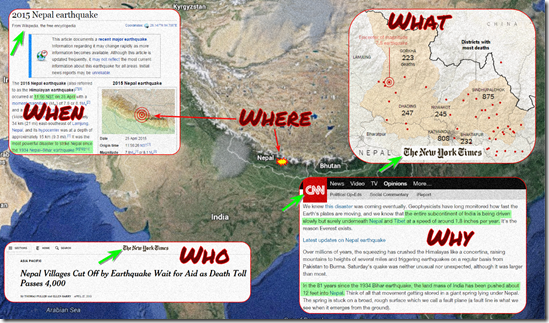
- Slide4: Build with Chrome – Explore all builds
- Build with Chrome: https://www.buildwithchrome.com/
- Click ‘Sign in’ with Google

- Create a mosaic of at least 4 different cool builds made by others to give you ideas for when we start building our own tomorrow. Include a screenshot of ‘Explore All Builds’ like you see in the bottom right corner of my example slide below
- Here’s my example slide4

- Part 3) Help with today’s assignments! - (click-2-comment)
- Here are the links you’ll need for today
- Google Classroom: https://classroom.google.com/h
- Build with Chrome: https://www.buildwithchrome.com/
- Part 4) Through? (click-2-comment)
- Checkout some information on designing earthquake-proof structures
Wednesday 29th:
- Part 1) Review (click-2-comment)
- Please check your workstation for damages and report problems to me!
- Logon here to get to your Gmail: use @student.bisdtx.org
- Here’s what your assignments should look like: (view example folder here)
- Daily Warmup Activity:
- Here are the links and directions for today’s warmup
- Google Classroom: https://classroom.google.com/h
- Copy that: http://www.proprofs.com/games/copy-that/
- Play the game for practice and when your ready to go for score, capture your screen when you have 1 life left (or you won’t be able to see your score)
- Capture ‘Copy That’ from the start screen and link it to the game, as you see in my example:

- Check for new click-to-comments and my responses to them (blue highlights are new responses!): http://goo.gl/TU5uol
- Part 2) Objectives: Today students will… (click-2-comment)
- I spliced together a couple of clips from the Nepal Earthquake for you to view. The first is on-the-ground footage during and shortly after the quake and the second is drone footage of some affected areas (drone footage is vastly superior to helicopter footage in the examples which I previewed)
- Open your 6.04 Week16 Binder and add the following to your next 2 slides for today
- Slide5: More info on Earthquakes and Tsunamis
- Please research and add the following to Slide5
- When, where and what magnitude were the largest earthquakes in the US? (show at least the top 5 and add a link to your source)
- When, where and what magnitude were the largest earthquakes in the World? (show at least the top 5 and add a link to your source)
- What is a Tsunami? (search for a definition)
- What were the worst Tsunamis ever? (show at least the top 5 and add a link to your source)
- Here’s my example slide5

- Slide6: Build with Chrome – Master Your Skills: Build Academy
- Explore the Chrome Build Academy Tutorials, which will teach you how to make cool structures with virtual Legos. The tutorial will show you what to do each step and will show a large checkmark when you’ve completed each task successfully.

- Chrome Build Academy (don’t forget to click ‘Sign in’): https://www.buildwithchrome.com/buildacademy
- Here are the 3 things you’ll need to add to you slide6
- Skitch the Build Academy home screen and link it to the site
- Skitch the highest level you are able to reach in this class period… you must get through at least the 1st 2 challenges!
- Capture the new slide animations options which just became available yesterday – use the print screen button and crop the capture using Skitch (you do not have to animate anything!)
- Here’s my example slide6

- Part 3) Help with today’s assignments! - (click-2-comment)
- Here are the links you’ll need for today
- Google Classroom: https://classroom.google.com/h
- Copy that: http://www.proprofs.com/games/copy-that/
- Chrome Build Academy: https://www.buildwithchrome.com/buildacademy
- Part 4) Through? (click-2-comment)
- Checkout this short quiz to test your knowledge of Earthquakes:
Fact or Fiction: Earthquake Quiz
Thursday 30th:
- Part 1) Review (click-2-comment)
- Please check your workstation for damages and report problems to me!
- Logon here to get to your Gmail: use @student.bisdtx.org
- Here’s what your assignments should look like: (view example folder here)
- Daily Warmup Activity:
- Here are the links and directions for today’s warmup
- Google Classroom: https://classroom.google.com/h
- Quizlet Earthquakes: https://quizlet.com/81109717/flashcards
- Capture your Quiz score and your 3 best Scatter scores to add to your warmup
- Link the Quizlet Title to this: https://quizlet.com/81109717/flashcards
- Here’s my example warmup:

- Check for new click-to-comments and my responses to them (blue highlights are new responses!): http://goo.gl/TU5uol
- Part 2) Objectives: Today students will… (click-2-comment)
- Open your 6.04 Week16 Binder and add the following to your last 2 slides for today
- Reminder: This week’s binder is a major grade!
- Slide7: Create a collage that will help your viewers to understand a little about Earthquake-proofing buildings
- Use the resources in the OneTab list below or find your own
- Earthquake Proof OneTab: http://www.one-tab.com/page/9Po3lXMNSKi6YS47gw1JUA
- Add at least 6 items to your slide including the OneTab image linked to your resources list
- Here’s my example slide7 recorded as a gif so you can see the animations

- Slide8: Create your own Lego Tower design and landscape to add to your slide (with a link to your actual creation)
- Chrome Lego Builder: https://www.buildwithchrome.com/builder#
- Add at least 2 views of your creation, publish it and add a link to it on your slide (when the link is available)
- Here’s my example slide8
- https://www.buildwithchrome.com/build/ULs6msAQA
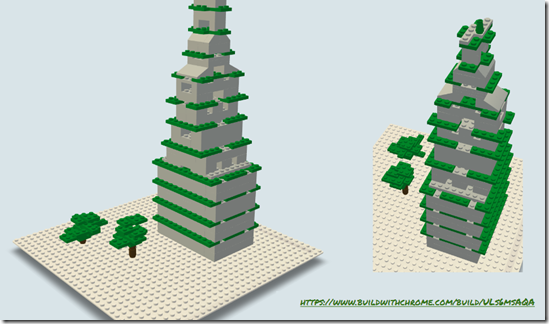
- Here’s a tower with a winning height designed in one of yesterday’s science classes and built with spaghetti strands and marshmallows

- Part 3) Help with today’s assignments! - (click-2-comment)
- Here are the links you’ll need for today
- Google Classroom: https://classroom.google.com/h
- Quizlet Earthquakes: https://quizlet.com/81109717/flashcards
- Earthquake Proof OneTab: http://www.one-tab.com/page/9Po3lXMNSKi6YS47gw1JUA
- Chrome Lego Builder: https://www.buildwithchrome.com/builder#
- Part 4) Through? (click-2-comment)
- Checkout this site which describes one team’s plans to plant 1 Billion trees per year
- Related descriptive article: http://www.fastcoexist.com/3044235/this-drone-startup-has-an-ambitious-crazy-plan-to-plant-one-billion-trees-a-year
- Team website: http://www.biocarbonengineering.com/


Friday May 1st:
- Part 1) Review (click-2-comment)
- Please check your workstation for damages and report problems to me!
- Logon here to get to your Gmail: use @student.bisdtx.org
- Here’s what your assignments should look like: (view example folder here)
- Friday Warmup Activity:
- Please complete the Weekly Reflections Form for this week!
- Go to Google Classroom to complete the form: https://classroom.google.com
- It should look like this:
- Check for new click-to-comments and my responses to them (blue highlights are new responses!): http://goo.gl/TU5uol
- Part 2) Objectives: Today students will… (click-2-comment)
- Please complete and turn in the following which are all due today. Keep in mind that your binder is a Major Grade this week!
- Google Classroom: https://classroom.google.com/h
- Build more cool Lego stuff or design a Graffiti desktop background with your name!
- Chrome Lego Builder: https://www.buildwithchrome.com/builder#
- Graffiti Creator: http://www.graffiticreator.net/
- Part 3) Help with today’s assignments! - (click-2-comment)
- Here are the links you’ll need for today
- Google Classroom: https://classroom.google.com/h
- Week16 Reflections Form
- Part 4) Through? (click-2-comment)
- Checkout our awesome weekend weather forecast!